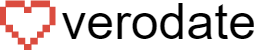First time hearing about BuddyPress? In the simplest terms, it is claimed by many as the easiest and most enjoyable way to make a social community on your website that is powered by WordPress. The plugins of BuddyPress will even make your WordPress community site even more dynamic, as it is featured in WordPress.
But to utilize the BuddyPress plugins, you need to choose the BuddyPress theme since the plugins can’t be used in other themes, particularly with the community plugin. There are various BuddyPress themes available in WordPress, but what you will learn more here is about the BuddyPress Plugins that are highly recommended you use in your BuddyPress-themed website.
BuddyPress User Blog
This is obviously a blog, which is stated on the name of the plugin. You provide blogging abilities to your users and even transform your community into a content-producing machine. Members of your website will love this plugin since they get to post whatever they want without any limit to the characters or words they want to use at all.
BuddyBoss Wall
From the name itself, it does sound like something like the wall on Facebook. Well, this plugin does sound like that, but this time to a website powered by BuddyPress. It allows the users to comment, like and add posts. It also has a news feed of whatever is happening to another friend of the user or the groups doing some activities and the like.
BuddyBoss Inbox
If you have ever seen the messages component of BuddyPress before, you’ve realized that its features are quite limited. If you want more features added to that, check out the BuddyBoss Inbox, making it more usable for your members.
UserPro
This is considered one of the best premium WordPress plugins that make things simple for the users to log into the community website. It may sound like a very ordinary plugin, but this can do wonders, especially when users go into their social profiles then manage the details on your website. The process of logging into your website will be made simple with this plugin.
BuddyPress Member Types
For those running a community social site that has several member types, this plugin is helpful for you. This plugin provides you the ability to manage member types right from the interface of wp-admin.
BuddyBoss Reply by Email
Communication between users is always happening in any community platform. With BuddyPress websites, you get communication from other members through messages, forum topics, replies, post comments and activity feed. These notifications allow replies, but rather than go to the account of your website, it is directly fed into the user’s email. The reply is then posted automatically on the website where it belongs. There is no need to log in our out of the website just to make a reply.
WangGuard
One of the most basic function that a website should have is its security. It doesn’t matter whether your website is a social network or not, security should be one of the priorities that web developers must include in the website they are working. They can reduce the work they have to do when it comes to the WangGuard, which is a security plugin that will protect any BuddyPress site you make against any security threat.
BuddyPress Activity Plus
This is the plugin you need if you want to give your users a choice in uploading and sharing any media on your website. Using this will plugin will add 3 buttons in the activity stream of the BuddyPress theme wherein the user can upload their videos, photos and even share various web links to anyone in their network.
iFlyChat – WordPress Chat
A community site is never complete without a chat system, and this plugin is the answer to that. This is easily integrated into the social network site. It shows every user’s avatar through the chat window, including the link to the user’s profile page. It can also be integrated effortlessly into the friend list of BuddyPress.
WordPress Social Login
This one is also a must have for every social community site. By default, the BuddyPress theme doesn’t have the social login, so you will need to integrate an external plugin that will bring in the feature of social login. You can use this plugin as it is enough to enhance the performance of your social community site.
BuddyForms Members
If you prefer to provide your users the ability to write posts in your blog section, this plugin is the answer. It may not be possible to have the user update the blog daily, so it is a great idea to make a community blog where all users can make some posts.
BuddyPress Default Data
This is an important plugin for all websites that are powered by BuddyPress, which should be used before the community site is published and the users begin on using the site. It is a must that you test the site if every feature you have included in it is working properly.
BuddyStream
This is another effective plugin that synchronizes all of your faved social media networks. It is added to the activity stream of the website. It will also enable the users to have more content in their profile. It will also keep the website engaging and active.
rtMedia for WordPress, BuddyPress and bbPress
This is a plugin that contains a complete solution on media format on bbPress, BuddyPress and WordPress websites. It integrates into BuddyPress effortlessly. Once this plugin is activated, you will find a new media tab right under the Profiles & Groups.
W3 Total Cache
This plugin is a must have for every social community website since performance is what matters most to a social networking website. Having this plugin to your WordPress site can speed up its performance to an even greater extent.
BuddyPress Activity Privacy
This is a very significant factor to consider when your website has an operating social community. And being the administrator of the website, you have the responsibility to protect all of your members’ privacy. Using this plugin can be effective in making sure you protect the privacy of all the members of your social community site. While WordPress has its security feature by default, this plugin adds another layer of security to it.